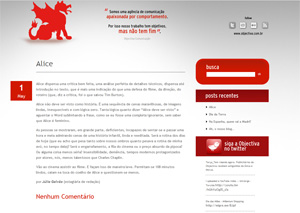Amazings Responsive Testing Tools
Posted by brunoneves in Development, iPad on April 9, 2012
Solving a pagination problem with 3.0+ wordpress version
Posted by brunoneves in Development, PHP, Plugin, WordPress on November 29, 2011
When we are using this permalink method :
% category%/%postname%
The “beauty link” appears like this: http://example.com/news/page/2
So the WP understand that page is a name of a page or post. To solve it Remiz Rahnas ‘ve created a very simple plugin. This solution use only ONE hook and save lifes in 11 lines.
Post types and rewrite problems
Posted by brunoneves in .htaccess, Development, PHP, WordPress on May 30, 2011
Today I had a big problem with permalinks and custom post types in a project. It’s simply don’t work.
After a search in blogsphosphere i found two interesting articles about:
Think Vitamin by: Richard Shepherd
In article: Create your first WordPress Custom Post Type
It’s a full complet example about creating post types in wordpress. From begin to problems soluctions.
And
In article: 10 Awesome .htaccess Hacks for Movable Type
This text is about modification directly in .htcacess archive. With 10 examples it’s comes to cover the most of questions about.
It’s all!
Open Source is everything!
See ya folks .o/
New WordPress 3.2 panel
Posted by brunoneves in Uncategorized on May 16, 2011
News about interface manipulation and writing. No more words, see the video and enjoy it!
Saw at: Tcelestino 😉
iPad development
Posted by brunoneves in Development, iPad on December 1, 2010
Last week i worked together with the @DMI_Comunicacao develop team, to production of a magazine advertisement for your iPad version. It’s was developed at HTML5 and some JS libraries.
This experience was very good and funny, cuz it was my first job to iPad and i’m very excited with this.
More information in the @DMI_Comunicacao blog: http://www.dmicomunicacao.com.br/blog/projetos-dmi/dmi-lanca-o-1-anuncio-interativo-do-mercado-imobiliario-para-ipad-do-brasil/
Update to 2.0 version of WP Youtube Channel Gallery
Posted by brunoneves in Development, Plugin, WordPress on November 7, 2010
Hello every body,
In the 2.0 version of WP Youtube Channel Gallery plugin you can found this modifications:
Now you have 2 ways to configure and use:
- The first way is using the widget for any sidebar of your blog.
- The second way is using our shortcode (look the FAQ tab in Plugin Directory to see how to use it)
And you have five options to set up:
- Widget Title: The title to be displayed on sidebar
- Channel Name: The name of channel that you want to list
- # Videos: Number of videos to be displayed
- Width in px: Width of youtube player (The height will be calculated)
- Show Video Title: A switch to select if you want to display the video title
I have to thank Brad Trivers(http://SunriseWeb.ca) to help me on the changes
You can see this on: http://wordpress.org/extend/plugins/wp-youtube-channel-gallery/
Newest WP Plugin – WP Youtube channel gallery by Me
Posted by brunoneves in Development, Plugin, WordPress on October 15, 2010
Hi guys!
Today i’ve launched my newest WordPress Plugin in the Plugin Directory of WP Extends.
This plugins i’ve called: WP Youtube channel gallery
The WP Youtube channel gallery WordPress plugin displays the most recent videos on a YouTube channel in your wp blog. This plugin have an page to config the channel and the number of videos to be displayed.
It’s so simple and pratice. He have an native function to display this.
Have two way to add the WP Youtube channel gallery in your blog:
- Using your plgin widget in the widget session of WordPress admin
- Using the native function to display this
<?php show_wp_youtube_gallery(); ?>
Download link: http://wordpress.org/extend/plugins/wp-youtube-channel-gallery/
That’s all, folks!
See ya!
Objectiva’s wordpress blog
Posted by brunoneves in Development, jQuery, WordPress on May 5, 2010
Hi everybody,
A new wordpress blog developed by me and designed by Rômulo Lebre(see his blog too) at DMI Comunicação agency. This blog is interesting because it has no internal pages everything is on home.
Another cool thing is that the comments page is loaded in bottom of the post and not is necessary go to internal page to leave a comment, however, it appears on the main page with a jQuery animation.
Visit and feel it! 😉
3 ways to add the jQuery library on your site.
Posted by brunoneves in Development, Javascript, jQuery on May 5, 2010
Hello,
In this post i’ll show 3 ways to load the jQuery lib in your site. Let’s go:
1. Loading locally
To use this method you have to download the last version of jQuery library in your official website in this link: jQuery lib.
And to load in your HTML code, use like that:
<script type="text/javascript" src="path_to_you/jquery-latest.js"></script>
2. Loading online: first method
To load online directly in the first method you’ll load from the official jQuery site, from a direct link provided by them.
Your code have to be like this:
<script type="text/javascript" src="http://code.jquery.com/jquery-latest.js"></script>
3. Loading online: second method
The second method to load a online hosted jQuery lib is load this from ajax.googleapis.com.
Your code have to be like this:
<script type="text/javascript" src="http://ajax.googleapis.com/ajax/libs/jquery/1.4/jquery.min.js"></script>
That’s it! If you know another way to do this tell me on contact that i add in this post with your refference 😀
See ya
XML-Gallery WordPress plugin
Posted by brunoneves in Development, PHP, Plugin, WordPress on April 30, 2010
XML-Galley is a simple and efficient plugin to use a xml gallery. You can use this with flash movies that needs xml files to load anything or to show the cadastred items.
To show the items in your blog without flash movies the XML-Gallery have a native function to do this.
How to use the XML-Gallery plugin without a flash movie to load this
The XML-Gallery plugin have a native function to load and show the gallery. To use this is so easy look:
<?php
if(function_exists('xml_gallery_theme')) {
xml_gallery_theme($before,$after);
}
?>
e.g:
<?php
if(function_exists('xml_gallery_theme')) {
xml_gallery_theme("<li class=\"itenGallery\">","</li>");
}
?>
Visit the XML-Gallery WordPress extend page: http://wordpress.org/extend/plugins/xml-gallery/